前置き
みなさんこんにちは、KUROUDOです。
本業の方で顧客・案件・社員・見積もり〜領収など複数の管理をしてくれる総合管理システムをしばらく前に作り、QiitaにもLaravelをインストールする方法を投稿までしていました。
けれどこうやって自前のブログを立ち上げたわけですから、改めてインストールから構築の方法まで、「Laravelに関してある程度の情報を記事として上げていきたい」と今日から考えるようになりました。
というわけで行動あるのみ。
さっそくLaravelのインストール方法から、Qiitaの記事をリライトして解説していきたいと思います。
ちなみに、今のところシリーズ化するか迷っているので、3記事くらい溜まったらシリーズ化しようと思います。
下準備
まずはMAMPを導入します。
導入方法については下記記事を参照にインストールしてください。
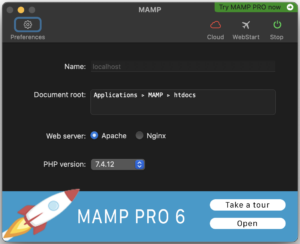
次にHomebrew、PHP7.4、Composerを導入します。
こちらについても下記記事で解説をしているので、参考にしながらインストールしてください。
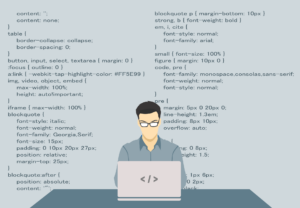
Laravelをインストールする
MAMPのバーチャルホストを使われる方はhtdocs内にlaravel系をまとめて管理したいので、laravelという名前でフォルダを用意してください。
この中にLaravelで作ったプロジェクト郡を格納します。
もちろん、別にまとめなくていいという人や、バーチャルホストを使われない人はhtdocsのままで良いです。
それではcdコマンドでプロジェクトを置くフォルダへ移動します。
Laravelはプロジェクトをコマンドで作成したときに入力するプロジェクト名でフォルダが作られるので、htdocsの中にプロジェクト名のフォルダが作られるのを知っていてください。
$ cd /applications/mamp/htdocs/laravel移動したら、続けて以下のコマンドを実行します。
このとき、▲▲▲▲の箇所をお好きなプロジェクト名に書き換えてください。
顧客管理システムを作りたいので、僕はプロジェクト名をcustomer-managementにしました。
$ composer create-project --prefer-dist laravel/laravel ▲▲▲▲
# プロジェクトフォルダへ移動します。
$ cd プロジェクト名
# Laravelが正常にインストールされたか確認します。
$ php artisan -vフォルダで見るとLaravelプロジェクトのフォルダとファイル群が生成されているのに、$ php artisan -vでエラーが返る場合は、一度ターミナルを再起動してからやり直してみてください。
実行すると、以下のような結果が返ったらちゃんとLaravelがインストールされています。
kuroimac:laravel_customer_management kuroudo$ php artisan -v
Laravel Framework 8.83.1
Usage:
command [options] [arguments]
Options:
-h, --help Display help for the given command. When no command is given display help for the list command
-q, --quiet Do not output any message
-V, --version Display this application version
--ansi|--no-ansi Force (or disable --no-ansi) ANSI output
-n, --no-interaction Do not ask any interactive question
--env[=ENV] The environment the command should run under
-v|vv|vvv, --verbose Increase the verbosity of messages: 1 for normal output, 2 for more verbose output and 3 for debug
Available commands:
clear-compiled Remove the compiled class file
completion Dump the shell completion script
db Start a new database CLI session
down Put the application into maintenance / demo mode
env Display the current framework environment
help Display help for a command
inspire Display an inspiring quote
list List commands
migrate Run the database migrations
optimize Cache the framework bootstrap files
serve Serve the application on the PHP development server
test Run the application tests
tinker Interact with your application
up Bring the application out of maintenance mode
auth
auth:clear-resets Flush expired password reset tokens
cache
cache:clear Flush the application cache
cache:forget Remove an item from the cache
cache:table Create a migration for the cache database table
config
config:cache Create a cache file for faster configuration loading
config:clear Remove the configuration cache file
db
db:seed Seed the database with records
db:wipe Drop all tables, views, and types
event
event:cache Discover and cache the application's events and listeners
event:clear Clear all cached events and listeners
event:generate Generate the missing events and listeners based on registration
event:list List the application's events and listeners
key
key:generate Set the application key
make
make:cast Create a new custom Eloquent cast class
make:channel Create a new channel class
make:command Create a new Artisan command
make:component Create a new view component class
make:controller Create a new controller class
make:event Create a new event class
make:exception Create a new custom exception class
make:factory Create a new model factory
make:job Create a new job class
make:listener Create a new event listener class
make:mail Create a new email class
make:middleware Create a new middleware class
make:migration Create a new migration file
make:model Create a new Eloquent model class
make:notification Create a new notification class
make:observer Create a new observer class
make:policy Create a new policy class
make:provider Create a new service provider class
make:request Create a new form request class
make:resource Create a new resource
make:rule Create a new validation rule
make:seeder Create a new seeder class
make:test Create a new test class
migrate
migrate:fresh Drop all tables and re-run all migrations
migrate:install Create the migration repository
migrate:refresh Reset and re-run all migrations
migrate:reset Rollback all database migrations
migrate:rollback Rollback the last database migration
migrate:status Show the status of each migration
model
model:prune Prune models that are no longer needed
notifications
notifications:table Create a migration for the notifications table
optimize
optimize:clear Remove the cached bootstrap files
package
package:discover Rebuild the cached package manifest
queue
queue:batches-table Create a migration for the batches database table
queue:clear Delete all of the jobs from the specified queue
queue:failed List all of the failed queue jobs
queue:failed-table Create a migration for the failed queue jobs database table
queue:flush Flush all of the failed queue jobs
queue:forget Delete a failed queue job
queue:listen Listen to a given queue
queue:monitor Monitor the size of the specified queues
queue:prune-batches Prune stale entries from the batches database
queue:prune-failed Prune stale entries from the failed jobs table
queue:restart Restart queue worker daemons after their current job
queue:retry Retry a failed queue job
queue:retry-batch Retry the failed jobs for a batch
queue:table Create a migration for the queue jobs database table
queue:work Start processing jobs on the queue as a daemon
route
route:cache Create a route cache file for faster route registration
route:clear Remove the route cache file
route:list List all registered routes
sail
sail:install Install Laravel Sail's default Docker Compose file
sail:publish Publish the Laravel Sail Docker files
schedule
schedule:clear-cache Delete the cached mutex files created by scheduler
schedule:list List the scheduled commands
schedule:run Run the scheduled commands
schedule:test Run a scheduled command
schedule:work Start the schedule worker
schema
schema:dump Dump the given database schema
session
session:table Create a migration for the session database table
storage
storage:link Create the symbolic links configured for the application
stub
stub:publish Publish all stubs that are available for customization
vendor
vendor:publish Publish any publishable assets from vendor packages
view
view:cache Compile all of the application's Blade templates
view:clear Clear all compiled view files次回はこの環境を使って、簡単な顧客管理システムを作っていこうと思います。
それではまた!


コメント