

はじめに
前回のDocker + Laravelで顧客管理を作る①【環境構築編】から引き続き、今回はLaravelの基本的な使い方を解説していきます。

顧客管理は次回から本格的に構築していく予定なので、もう少しだけご辛抱ください。
それでは今回も、最後までお付き合いください。
Laravelの基本的な構成と設定
前回から引き続き、srcフォルダにインストールされたLaravelを元に解説していきます。
MAMPやレンタルサーバーへDockerを使わずにインストールしていても基本は同じですので、Laravelの使い方について知りたい方は是非本記事を読んでいってください。
なお、同時進行で設定を書き換えていきますので、順を追って説明していきます。
.envファイル
.envファイルはデータベースなどの接続情報を設定します。
MySQLなどのデータベース以外にも、アプリ、メール、AWS、Redis、Pusher、Viteなど、いろんな設定が可能です。
Laravelをインストールしたら最初に触れるファイルで、基本的にはAPP_、DB_、MAIL_を主に書き換えるかと思います。
状況によってはこの通りではないですので、開発するプロジェクトに応じて編集してください。
それではアプリ情報とデータベースの接続情報を設定していきます。
src/.envファイルを開いてください。
APP_NAME=Laravel
APP_ENV=local
APP_KEY=base64:M1f6GUrgEuOaQMAy1WrmqlPTZ43diUUpMAdZ0bIZF5c=
APP_DEBUG=true
APP_URL=http://localhost
LOG_CHANNEL=stack
LOG_DEPRECATIONS_CHANNEL=null
LOG_LEVEL=debug
DB_CONNECTION=mysql
DB_HOST=127.0.0.1
DB_PORT=3306
DB_DATABASE=laravel
DB_USERNAME=root
DB_PASSWORD=
BROADCAST_DRIVER=log
CACHE_DRIVER=file
FILESYSTEM_DISK=local
QUEUE_CONNECTION=sync
SESSION_DRIVER=file
SESSION_LIFETIME=120
MEMCACHED_HOST=127.0.0.1
REDIS_HOST=127.0.0.1
REDIS_PASSWORD=null
REDIS_PORT=6379
MAIL_MAILER=smtp
MAIL_HOST=mailhog
MAIL_PORT=1025
MAIL_USERNAME=null
MAIL_PASSWORD=null
MAIL_ENCRYPTION=null
MAIL_FROM_ADDRESS="hello@example.com"
MAIL_FROM_NAME="${APP_NAME}"
AWS_ACCESS_KEY_ID=
AWS_SECRET_ACCESS_KEY=
AWS_DEFAULT_REGION=us-east-1
AWS_BUCKET=
AWS_USE_PATH_STYLE_ENDPOINT=false
PUSHER_APP_ID=
PUSHER_APP_KEY=
PUSHER_APP_SECRET=
PUSHER_HOST=
PUSHER_PORT=443
PUSHER_SCHEME=https
PUSHER_APP_CLUSTER=mt1
VITE_PUSHER_APP_KEY="${PUSHER_APP_KEY}"
VITE_PUSHER_HOST="${PUSHER_HOST}"
VITE_PUSHER_PORT="${PUSHER_PORT}"
VITE_PUSHER_SCHEME="${PUSHER_SCHEME}"
VITE_PUSHER_APP_CLUSTER="${PUSHER_APP_CLUSTER}"いろいろと訳の分からない記述ですが、とりあえず以下のAPP_○○○○とDB_○○○○、SESSION_の2つをコピペして上書きしてください。
なお、APP_KEY=英数字の文字列=はインストール時にランダムで生成される暗号化用のキーですので、APP_KEYの行だけは書き換えないでください!
APP_NAME=customer-management
APP_ENV=local
APP_KEYは元の記述を残してください。書き換えてはいけません!
APP_DEBUG=true
APP_URL=http://localhost:8000
(省略)
DB_CONNECTION=mysql
DB_HOST=database
DB_PORT=5432
DB_DATABASE=db_mysql_customer_management
DB_USERNAME=admin
DB_PASSWORD=password
(省略)
SESSION_DRIVER=database
(省略)では、上から順に解説していきます。
| 変数 | 解説 |
|---|---|
| APP_NAME | アプリ名 |
| APP_ENV | .envファイルの参照先 ・production(本番環境) ・staging(ステージング環境) ・testing(テスト環境) ・local(ローカル環境) |
| APP_KEY | インストール時にランダム生成された暗号化で使用されるキー 書き換えるとエラーが出るので要注意 |
| APP_DEBUG | LaravelのデバッグモードのON / OFF ・true(デバッグモードON) ・false(デバッグモードOFF) |
| APP_URL | LaravelアプリケーションののURL 本番環境ではhttps://ドメイン名.comとなる |
| DB_CONNECTION | データベースの種類を指定。 ・mysql ・mariadb ・mongodb など |
| DB_HOST | データベースのホスト名 |
| DB_PORT | データベースのポート番号 |
| DB_DATABASE | データベース名 |
| DB_USERNAME | データベースのユーザー名 |
| DB_PASSWORD | データベースのパスワード |
| SESSION_DRIVER | セッションの参照先 ・file ・database |
config/app.phpファイル
src/config/app.phpファイルを開いてください。
このファイルでは、Laravelアプリケーションに関する詳細な設定が記述されています。
まずはapp.phpの中身を見てみましょう。
<?php
use Illuminate\Support\Facades\Facade;
return [
/*
|--------------------------------------------------------------------------
| Application Name
|--------------------------------------------------------------------------
|
| This value is the name of your application. This value is used when the
| framework needs to place the application's name in a notification or
| any other location as required by the application or its packages.
|
*/
'name' => env('APP_NAME', 'Laravel'),
/*
|--------------------------------------------------------------------------
| Application Environment
|--------------------------------------------------------------------------
|
| This value determines the "environment" your application is currently
| running in. This may determine how you prefer to configure various
| services the application utilizes. Set this in your ".env" file.
|
*/
'env' => env('APP_ENV', 'production'),
/*
|--------------------------------------------------------------------------
| Application Debug Mode
|--------------------------------------------------------------------------
|
| When your application is in debug mode, detailed error messages with
| stack traces will be shown on every error that occurs within your
| application. If disabled, a simple generic error page is shown.
|
*/
'debug' => (bool) env('APP_DEBUG', false),
/*
|--------------------------------------------------------------------------
| Application URL
|--------------------------------------------------------------------------
|
| This URL is used by the console to properly generate URLs when using
| the Artisan command line tool. You should set this to the root of
| your application so that it is used when running Artisan tasks.
|
*/
'url' => env('APP_URL', 'http://localhost'),
'asset_url' => env('ASSET_URL'),
/*
|--------------------------------------------------------------------------
| Application Timezone
|--------------------------------------------------------------------------
|
| Here you may specify the default timezone for your application, which
| will be used by the PHP date and date-time functions. We have gone
| ahead and set this to a sensible default for you out of the box.
|
*/
'timezone' => 'UTC',
/*
|--------------------------------------------------------------------------
| Application Locale Configuration
|--------------------------------------------------------------------------
|
| The application locale determines the default locale that will be used
| by the translation service provider. You are free to set this value
| to any of the locales which will be supported by the application.
|
*/
'locale' => 'en',
/*
|--------------------------------------------------------------------------
| Application Fallback Locale
|--------------------------------------------------------------------------
|
| The fallback locale determines the locale to use when the current one
| is not available. You may change the value to correspond to any of
| the language folders that are provided through your application.
|
*/
'fallback_locale' => 'en',
/*
|--------------------------------------------------------------------------
| Faker Locale
|--------------------------------------------------------------------------
|
| This locale will be used by the Faker PHP library when generating fake
| data for your database seeds. For example, this will be used to get
| localized telephone numbers, street address information and more.
|
*/
'faker_locale' => 'en_US',
/*
|--------------------------------------------------------------------------
| Encryption Key
|--------------------------------------------------------------------------
|
| This key is used by the Illuminate encrypter service and should be set
| to a random, 32 character string, otherwise these encrypted strings
| will not be safe. Please do this before deploying an application!
|
*/
'key' => env('APP_KEY'),
'cipher' => 'AES-256-CBC',
/*
|--------------------------------------------------------------------------
| Maintenance Mode Driver
|--------------------------------------------------------------------------
|
| These configuration options determine the driver used to determine and
| manage Laravel's "maintenance mode" status. The "cache" driver will
| allow maintenance mode to be controlled across multiple machines.
|
| Supported drivers: "file", "cache"
|
*/
'maintenance' => [
'driver' => 'file',
// 'store' => 'redis',
],
/*
|--------------------------------------------------------------------------
| Autoloaded Service Providers
|--------------------------------------------------------------------------
|
| The service providers listed here will be automatically loaded on the
| request to your application. Feel free to add your own services to
| this array to grant expanded functionality to your applications.
|
*/
'providers' => [
/*
* Laravel Framework Service Providers...
*/
Illuminate\Auth\AuthServiceProvider::class,
Illuminate\Broadcasting\BroadcastServiceProvider::class,
Illuminate\Bus\BusServiceProvider::class,
Illuminate\Cache\CacheServiceProvider::class,
Illuminate\Foundation\Providers\ConsoleSupportServiceProvider::class,
Illuminate\Cookie\CookieServiceProvider::class,
Illuminate\Database\DatabaseServiceProvider::class,
Illuminate\Encryption\EncryptionServiceProvider::class,
Illuminate\Filesystem\FilesystemServiceProvider::class,
Illuminate\Foundation\Providers\FoundationServiceProvider::class,
Illuminate\Hashing\HashServiceProvider::class,
Illuminate\Mail\MailServiceProvider::class,
Illuminate\Notifications\NotificationServiceProvider::class,
Illuminate\Pagination\PaginationServiceProvider::class,
Illuminate\Pipeline\PipelineServiceProvider::class,
Illuminate\Queue\QueueServiceProvider::class,
Illuminate\Redis\RedisServiceProvider::class,
Illuminate\Auth\Passwords\PasswordResetServiceProvider::class,
Illuminate\Session\SessionServiceProvider::class,
Illuminate\Translation\TranslationServiceProvider::class,
Illuminate\Validation\ValidationServiceProvider::class,
Illuminate\View\ViewServiceProvider::class,
/*
* Package Service Providers...
*/
/*
* Application Service Providers...
*/
App\Providers\AppServiceProvider::class,
App\Providers\AuthServiceProvider::class,
// App\Providers\BroadcastServiceProvider::class,
App\Providers\EventServiceProvider::class,
App\Providers\RouteServiceProvider::class,
],
/*
|--------------------------------------------------------------------------
| Class Aliases
|--------------------------------------------------------------------------
|
| This array of class aliases will be registered when this application
| is started. However, feel free to register as many as you wish as
| the aliases are "lazy" loaded so they don't hinder performance.
|
*/
'aliases' => Facade::defaultAliases()->merge([
// 'ExampleClass' => App\Example\ExampleClass::class,
])->toArray(),
];
はい、訳わからないですね。
編集するのは以下のとおりですので、1つずつコピペしていきましょう。
'name' => env('APP_NAME', 'customer-management'),
'env' => env('APP_ENV', 'local'),
'debug' => (bool) env('APP_DEBUG', true),
'url' => env('APP_URL', 'http://localhost:8000'),
'timezone' => 'Asia/Tokyo',
'locale' => 'ja',config/session.phpファイル
app.phpと同じ階層にあるsrc/config/session.phpを開いてください。
session.phpは名前の通り、セッションに関する設定が記述されています。
<?php
use Illuminate\Support\Str;
return [
/*
|--------------------------------------------------------------------------
| Default Session Driver
|--------------------------------------------------------------------------
|
| This option controls the default session "driver" that will be used on
| requests. By default, we will use the lightweight native driver but
| you may specify any of the other wonderful drivers provided here.
|
| Supported: "file", "cookie", "database", "apc",
| "memcached", "redis", "dynamodb", "array"
|
*/
'driver' => env('SESSION_DRIVER', 'file'),
/*
|--------------------------------------------------------------------------
| Session Lifetime
|--------------------------------------------------------------------------
|
| Here you may specify the number of minutes that you wish the session
| to be allowed to remain idle before it expires. If you want them
| to immediately expire on the browser closing, set that option.
|
*/
'lifetime' => env('SESSION_LIFETIME', 120),
'expire_on_close' => false,
/*
|--------------------------------------------------------------------------
| Session Encryption
|--------------------------------------------------------------------------
|
| This option allows you to easily specify that all of your session data
| should be encrypted before it is stored. All encryption will be run
| automatically by Laravel and you can use the Session like normal.
|
*/
'encrypt' => false,
/*
|--------------------------------------------------------------------------
| Session File Location
|--------------------------------------------------------------------------
|
| When using the native session driver, we need a location where session
| files may be stored. A default has been set for you but a different
| location may be specified. This is only needed for file sessions.
|
*/
'files' => storage_path('framework/sessions'),
/*
|--------------------------------------------------------------------------
| Session Database Connection
|--------------------------------------------------------------------------
|
| When using the "database" or "redis" session drivers, you may specify a
| connection that should be used to manage these sessions. This should
| correspond to a connection in your database configuration options.
|
*/
'connection' => env('SESSION_CONNECTION'),
/*
|--------------------------------------------------------------------------
| Session Database Table
|--------------------------------------------------------------------------
|
| When using the "database" session driver, you may specify the table we
| should use to manage the sessions. Of course, a sensible default is
| provided for you; however, you are free to change this as needed.
|
*/
'table' => 'sessions',
/*
|--------------------------------------------------------------------------
| Session Cache Store
|--------------------------------------------------------------------------
|
| While using one of the framework's cache driven session backends you may
| list a cache store that should be used for these sessions. This value
| must match with one of the application's configured cache "stores".
|
| Affects: "apc", "dynamodb", "memcached", "redis"
|
*/
'store' => env('SESSION_STORE'),
/*
|--------------------------------------------------------------------------
| Session Sweeping Lottery
|--------------------------------------------------------------------------
|
| Some session drivers must manually sweep their storage location to get
| rid of old sessions from storage. Here are the chances that it will
| happen on a given request. By default, the odds are 2 out of 100.
|
*/
'lottery' => [2, 100],
/*
|--------------------------------------------------------------------------
| Session Cookie Name
|--------------------------------------------------------------------------
|
| Here you may change the name of the cookie used to identify a session
| instance by ID. The name specified here will get used every time a
| new session cookie is created by the framework for every driver.
|
*/
'cookie' => env(
'SESSION_COOKIE',
Str::slug(env('APP_NAME', 'laravel'), '_').'_session'
),
/*
|--------------------------------------------------------------------------
| Session Cookie Path
|--------------------------------------------------------------------------
|
| The session cookie path determines the path for which the cookie will
| be regarded as available. Typically, this will be the root path of
| your application but you are free to change this when necessary.
|
*/
'path' => '/',
/*
|--------------------------------------------------------------------------
| Session Cookie Domain
|--------------------------------------------------------------------------
|
| Here you may change the domain of the cookie used to identify a session
| in your application. This will determine which domains the cookie is
| available to in your application. A sensible default has been set.
|
*/
'domain' => env('SESSION_DOMAIN'),
/*
|--------------------------------------------------------------------------
| HTTPS Only Cookies
|--------------------------------------------------------------------------
|
| By setting this option to true, session cookies will only be sent back
| to the server if the browser has a HTTPS connection. This will keep
| the cookie from being sent to you when it can't be done securely.
|
*/
'secure' => env('SESSION_SECURE_COOKIE'),
/*
|--------------------------------------------------------------------------
| HTTP Access Only
|--------------------------------------------------------------------------
|
| Setting this value to true will prevent JavaScript from accessing the
| value of the cookie and the cookie will only be accessible through
| the HTTP protocol. You are free to modify this option if needed.
|
*/
'http_only' => true,
/*
|--------------------------------------------------------------------------
| Same-Site Cookies
|--------------------------------------------------------------------------
|
| This option determines how your cookies behave when cross-site requests
| take place, and can be used to mitigate CSRF attacks. By default, we
| will set this value to "lax" since this is a secure default value.
|
| Supported: "lax", "strict", "none", null
|
*/
'same_site' => 'lax',
];
app.phpに引き続き、こちらも意味不明ですが変更箇所は少ないので、さっさと下のコードをコピペしましょう。
'driver' => env('SESSION_DRIVER', 'database'),基本的な設定はこれで完了です。
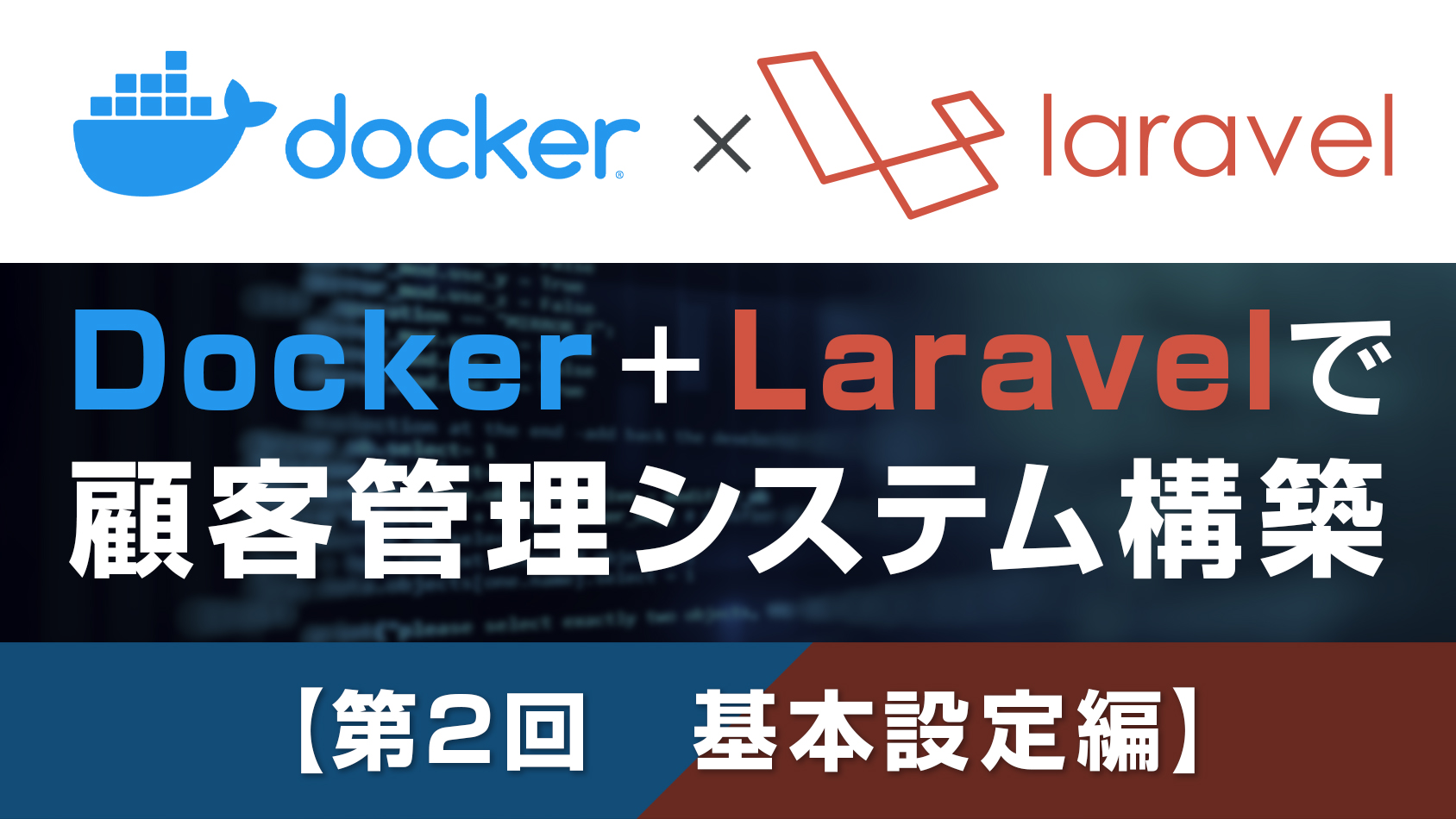
コメント